Action settings
Managing settings
As explained earlier, most of the actions have settings that can be opened by either double clicking or right clicking on an action. Each action's settings are completely independent from other action's settings. Actions having settings means that they expect the user (you!) to provide additional data of some sort. For example, the "Log" action has a single text field called "Content". Any value inserted in that field will be printed to STDOUT by the CLI when the execution flow has reached that action.
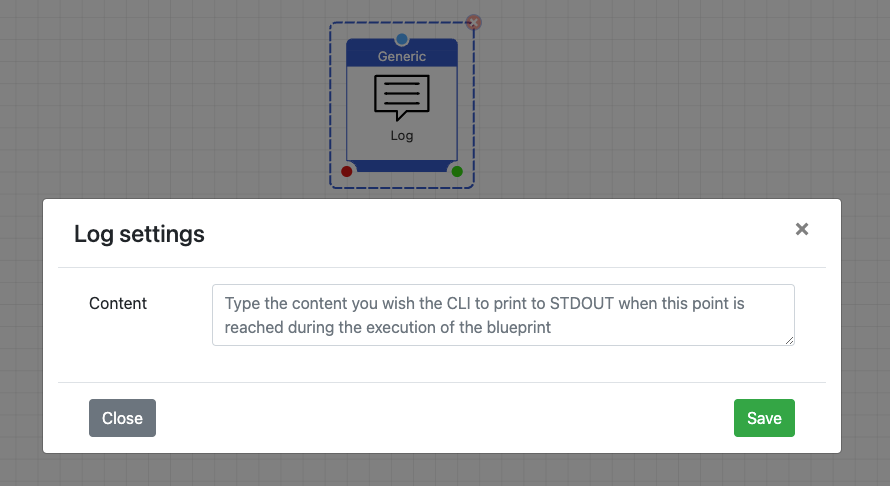
Each action's settings documented on this website shall you require reading about the behavior of a particular field, but we believe that most of the time you'll find fields to be self explanatory.
Validation warnings and errors
Action's settings might have value validators on some fields, which means that the content of the fields might be validated. If the value is correct, no visual cues will be given. However, if a problem is detected, the field will emit either a warning or an error.
An example for a value that might trigger a warning: a field might expect an ID with a certain format (think about AWS's instance IDs). The UI will try to warn you about values that it thinks might be incorrect, but under no circumstance it will prevent you from inserting and saving whatever you want.
An example of a situation which could trigger an error: a field might be required. The UI will warn you about a missing required value, but it won't prevent you from saving the action's settings anyways.
Visual cues about warnings and errors will be added to each field. Additionally, a small icon will be added to the bottom right corner of each action (see the following video) that has at least one field which has triggered either warnings or errors. Note that the icon won't be shown if the action does not belong to the evaluable blueprint (the action isn't connected neither to the "Start" action nor to any other action connected to the "Start" action).
Let's continue to the next chapter, where you'll learn more about actions and how they are capable of providing variables.